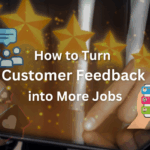Howdy there! This is marketing bites, by clear imaging and I’m your marketing specialist Cirian. This video series is all about giving you marketing info you can use without the fluff. Today we’re go over a DIY SEO Audit of your website. A little check list of 7 points I like to use with some sub points in each. We’re going to use paverock.com
1. First thing I like to look at is: amount of text. I like to see 500 words. This page doesn’t have quite that much. The idea is Google is going to weigh pages differently, according to the amount of unique and quality text. A page that has 10 words and page that has 1000 words will be looked at differently by Google.
2a. Next thing I like to look at is the title. You see a glimpse of it up here. You can see it in it’s entirety by pressing CTRL+U, and a new window will pop open. Here it is right here. You want to put your company name, your top two keywords, then your service area (the city you service) and you will have a perfect title. This is very important for your SEO.
2b. The next thing is headings. If you remember in MS Word you have Heading 1, 2 and 3. We also use these on web pages, You want to have a unique Heading 1 for each page, and then some Heading 2’s and 3’s. You should put a keyword, or your service area (city name) in your headings when appropriate.
2c. Also on the home page you need a contact form at the bottom of the page with a CTA. When people reach the bottom of the page they need to be told what their next action is, otherwise they’ll leave.
2d. The three above items also apply to inside pages, not JUST the home page. So, unique titles, headings, and text.
3. On the topic of creating lots of pages of content. It is very important to your SEO that you are continuously adding new content to your site. You will only have so many service pages, because you only offer so many services! You are not going to have 10 pages on retaining walls in your services link menu. That will confuse your visitor. So the answer is not creating unnecessary service pages. Make one page for each service you offer and then make a blog or articles section and put all additional content there. Every week, one new article, added. You’ll show Google you are here to dominate, and you can do that by continuously creating quality content.
4. You need to put descriptive keywords into your portfolio, this is a good opportunity. But don’t over do it, keep it natural. Also keep photos organized into categories.
5. Amount of reviews is super important. You should get up to 50 as soon as possible, and then get your eyes on 100, and make that your goal for the year. If you want to rank well in Google Maps, then you need to get lots of reviews. Just get one a week, that would be 50/year. Send email follow ups to your customers.
6. Have links to your social media platforms on your site, so Google can associate your domain with your social media.
7. Google will penalize your website if you don’t have a security certificate (also called SSL). Make sure you get one . It also makes your customers feel safe because they say their data is protected.
If you want your website to rock and roll and move up in Google, and get more sales you need to implement what you’ve seen in this video, as it fits with your company, so don’t just sit there and think about it.
If you need help with your website my company Clear Imaging has been helping small business owners manage their websites since 2004. We’re super dependable, always answer emails and we get the job done; that is why we’ve been around so long. Come on over to the contact page and let us know if there is anything we can do for you. Until then, God bless and stay safe.