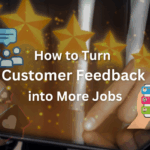What is Google Analytics?
Analytics is a free website statistic tracking software, provided by Google. You sign up for it, and install it on your website. And ever after it tracks how many visitors come to your website, where they came from, how long they stay, and more. Google Analytics is not the only software out there, but it is the industry standard.
Do I Need Google Analytics on my Website?
Yes, you absolutely need Analytics. Marketing blindly is a huge mistake. You need data. You need to know what is working and what is not working. Analytics can give you the data you need to you don’t have to guess with your marketing.
What Can Google Analytics Tell Me about my Site Performance?
Analytics platforms provide TONS of data, more than you need. This often turns off and overwhelms many who are trying to utilize it.
You only really need a few pieces of data, or ‘metrics’ as they are called:
- How many visitors you are getting each day
- What channel they came in from:
- Social Media: Facebook, Twitter, etc
- Direct: Directly typing your domain in the browser window
- Search: Google Search
- If they came in from Search, what keyword phrase they searched
- The entrance page for each visitor (it is not always the home page)
- The exit page for each visitor
- Average time on your website
How to use the Data to Improve my Conversions
First , let’s log into GA and then go Audience, and then to Overview.
Here we see some important data, specifically:
- pages per session
- average time on site
- bounce rate
Pages per session
You want this to be well above 1. The more pages per session the more pages your visitors are viewing on your site, which means they are more engaged, which means you have lots of good content. If you have a low number of pages per session it generally means your content is poor. Increase pages per session by having a wealth of useful and interesting information.
Average session duration
You should get this above 1 minute. This is tied to the pages per session. The more pages someone views on your site, the longer they will be on your site. If your average time is 30 seconds or under, it is likely they did not find your website useful. Unless your visitors found EXACTLY what they wanted on your site and it only took a few seconds. In this case it is not bad to have a low session duration, like a website that has lyrics to songs, for example.
Bounce rate
This is a percentage which simply means the amount of people who arrived on a page of your site and then left your site, without visiting any other pages. You want your bounce rate to be low. If your content is compelling, people will not bounce, but will click on another page in your site. By using ‘calls to actions’ and marketing intelligently you can lower bounce rate.
How Do I set up Google Analytics?
Before you can get Google Analytics you will need to have a Google Account or a Gmail Account. After you create one, or if you have one already, log into your Gmail. And then go to:
https://marketingplatform.google.com/about/analytics/
Use this video to see exactly:
Conclusion
If you need help with your website my company Clear Imaging has been helping small business owners manage their websites since 2004. We’re super dependable, always answer emails and we get the job done; that is why we’ve been around so long. Come on over to the contact page and let us know if there is anything we can do for you. Until then, God bless and stay safe.