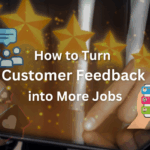People do business with companies that they trust.
Reviews build trust.
Online reviews are one of the 4 Key Elements of SEO. They are crucial.
They help you rank higher in local search, which means more prospects see you, and you get more business, and your competitors get less.
People go with the company that has more reviews. It doesn’t matter if your customer base are Millennials, Gen-X or Baby Boomers, the truth is, they are online and they are doing research before committing, and they feel uneasy doing business with companies that only have a few reviews. Companies that have hundreds of reviews get more business. Because they have more positive reviews the prospect feels safe.
You need to have hundreds of reviews on several different platforms. It is not enough to just have Google Reviews. You also need to get them on Yelp, Facebook, and then whatever industry specific review site.
Let’s get you those reviews!
Tactic 1: SMS Blast
1. Get a list of all your past and current customers, with name, cell number and email. Put it in a spreadsheet. This will be your Master List
2. Create an account with SMS Marketing Platform: Twilio
3. Upload the contacts
4. Create a campaign which will send one message to your entire list
5. Log into GMB, on your main dashboard page look for your ‘review link’. This is an easy shareable link you can give your customers so they can go directly to your GMB page and leave the review
6. Use the template below to create the SMS
Tactic 2: Email Blast & Two Follow Ups
1. Now we want to do emails. Take your Master List spreadsheet and remove anyone who left a review after you did your SMS campaign
2. Create an account with Email Marketing Platform: MailChimp
3. Upload the Master List, having removed any contacts who did reviews already
Hey [Customer Name], Its [Your Name] from [Your Company]. We did [Your Service] for you a while back. Could you tell me how you liked our work with a Google Review? [Your GMB Review Share Link]4. Create an ‘automation’ campaign, which will send out a series of 3 emails
5. Log into GMB, on your main dashboard page and get your ‘review link’. This is an easy shareable link you can give your customers so they can go directly to your GMB page and leave the review
6. Use the template below to create the email
7. After one of your customers leaves a review you MUST go into Mailchimp and remove them from your automation campaign. Otherwise, they will keep getting the reminder emails, which may annoy them and cause them to delete your hard-earned review.
Email Template 1:
Subj: quick favor?
Body:
Hey there [Customer Name],Its [Your Name] from [Your Company], we did [Your Service] for you a while back.Could you do me a huge favor and leave an honest review for us on our Google page?It would mean so much to me.Here is the link: [Your GMB Review Share Link]Thank you so much!Please let me know if there is anything we can do for you.[Your Name]Email Template 2: (7 days later)
Subj: did you have a chance?
Body:
Howdy [Customer Name], I hope you’re doing well.I wrote you last week asking if you could leave us an honest Google Review. I know you must be busy.I just wanted to write again and ask if you could take a moment and do that for us… your feedback would put a big smile on the faces of the whole team!Here is the link: [Your GMB Review Share Link]I really appreciate it![Your Name]Email Template 3: (another 7 days later)
Subj: I hope I didn’t upset you
Tactic 3: Utilizing existing customer touch points.
1. Make a list of every routine communication you are having with your customers (verbal and email)
2. Using the list you just made, if there are any emails: add a link to the bottom of all emails asking for an ‘honest review’ and put the shareable GMB review link
3. For phone conversations, coach your sales and customer service reps to ask for a review every time they talk on the phone with a customer
4. At the completion of every job/delivery you must, must, must coach your staff to always ask for a review. The customer is at the height of their gratitude and this is the best time to ask for a review. Don’t wait for one week after. Ask for that review IMMEDIATELY after you process their payment and give them their product/service. And stand there and WAIT for them to do it
Body:
Hey there [Customer Name], I don’t want to be annoying so, this is the last time I’ll email you to ask for that Google Review for the work we did together.Here is the link if you still want to do it:[Your GMB Review Share Link]Thank you very much![Your Name]Wrapping it up
You should try to get a few hundred Google Reviews before you move on to other platforms like Yelp, Facebook and industry specific review sites.
You should never offer incentives in return for reviews. This is against most search engine’s Terms of Service.
If you can’t be bothered
If you have given up trying to get reviews and it is all too much, we understand. We can take this off your plate and get you those reviews! All we need is your customer list and you just sit back and watch the reviews roll in. We take care of the rest.