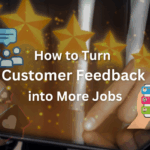Arguably the least tapped resource for small businesses, Youtube offers a tremendous amount of promotion opportunities, and most with little or no cost. Don’t think you need a $1000 video camera and other film paraphernalia in order to make popular youtube.com videos.
What equipment do I need?
For hardware all you need is a simple digital camera which also shoots video. These days you can get good quality video from a $200 digital camera. For software you can use Windows Movie Maker, which is free with your Windows OS.
What Kind of Video Should I Make?
Ideas for videos are only limited by your imagination and creativeness, here are some suggestions:
1) Tours of your facility
2) Introduction to staff
3) Products
4) Demonstration of services that you provide
5) Staff dancing or singing
6) Comedy skits
7) Testimonials from customers
8) Tours of completed projects
Publishing your Video
When you publish your Youtube video make sure to put a good fifty-word or so description of what the video is as well as a link to your site. Next, type in all relevant tags that could be associated with your video, don’t be shy but don’t put anything irrelevant. Lastly, give your video a short but sweet title, keep it concise and focused. Don’t put a long string of keywords as your title.
What’s the least I can do?
If you don’t want to invest any amount of time into promoting with Youtube then the very least you can do is take some photos of either your products or services, download some free stock music (see below for link), slap it all together in Windows Movie Maker and voila, you have a video.
Next, send it to all your friends via email, facebook etc to get it out there.
Resources
For making movies on a budget, look no further than Windows Movie Maker, which is installed on most Windows computers already.
The interface is extremely simple and user-friendly, requiring no instructions. The highlight of this program is the ‘auto movie’ feature which all you have to do is select the photos and music and it will plug them all in, and even with fading transitions between each photo.
Other features include recording straight off your web cam into the program. Importing and editing video. (although the video editing is limited). You can also when you’re finished upload your video straight to youtube via Movie Maker.
Windows movie maker comes standard with Windows 7 computer.