Howdy there, this is marketing bites by Clear Imaging. I’m your marketing specialist Kieram and we are going to give you some useful information without all the fluff. Let’s dive right in.
Today, we are going to go over a do it yourself SEO audit of your website. A little checklist I like to go through. Seven points with sub-points. We are going to use PaveRock, so let’s dive right in.
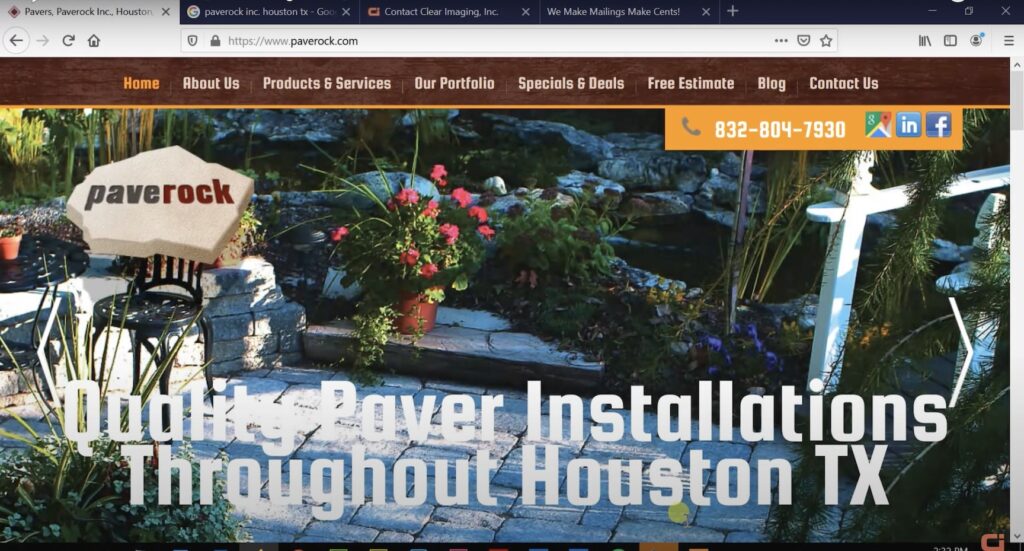
The first thing I like to look at is the amount of text. I like to see about 500 words. This page doesn’t have quite that much, but the idea is that Google will weigh a page differently according to the amount of unique and quality text. A page that has 10 words and a page that has 1,000 words will be looked at differently by Google.
Next thing I like to look at is the title. You can see a glimpse of it up here and you can see it in its entirety if you click control U and this pops open. Here is the title right here in the middle with the good stuff and a couple cities. So put two cities, your company name, and then put your main keyword and you will have a perfect title. This is very important for you SEO.
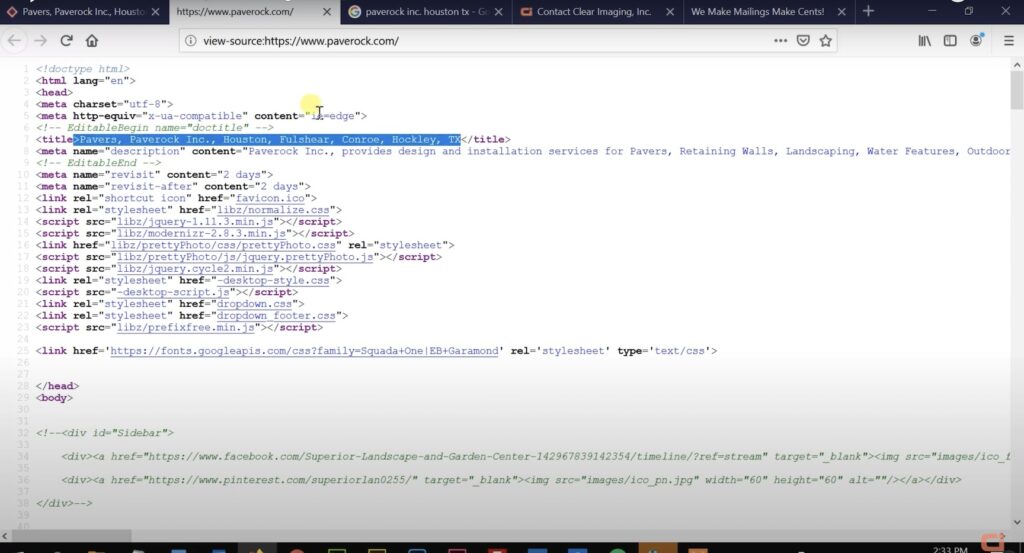
Alright, we’ll keep going now. The other thing is headings. If you remember in Microsoft Word, you have heading 1, heading 2, and heading 3. You want to have heading one with your key word or service area. Have a heading 2 and heading 3 and get that on your page as well. Also, you want to have on the bottom or your page, a contact form. So when the person that reaches the bottom of your site, they need to be instructed on what action they should take next. So we have a call to action here. This is perfect, you reach the end and have the call to action.
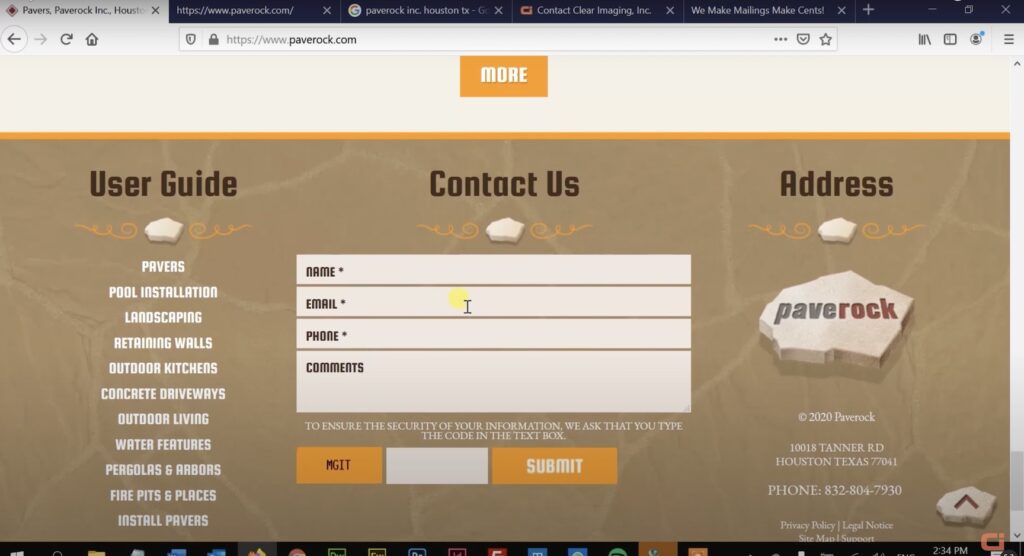
What we just went over, also applies to the inside pages. So like, we have services here. We have a lot of services here. We will pick retaining walls. So all of them need to have that unique title we talked about. Heading 1, 2, and 3, 500 words of text. You need to apply that to all your service pages. Whether you have 5 or 10 services, you need to apply this format to all of them.
Next thing we want to talk about is the rest of your content. So you’re only going to have so many service pages. You’re not going to be adding more service pages. But I’m sure you realize that you need to be adding new content to your page, but you don’t want to add that to your services, because that would confuse your user. You add them to a blog or article section.
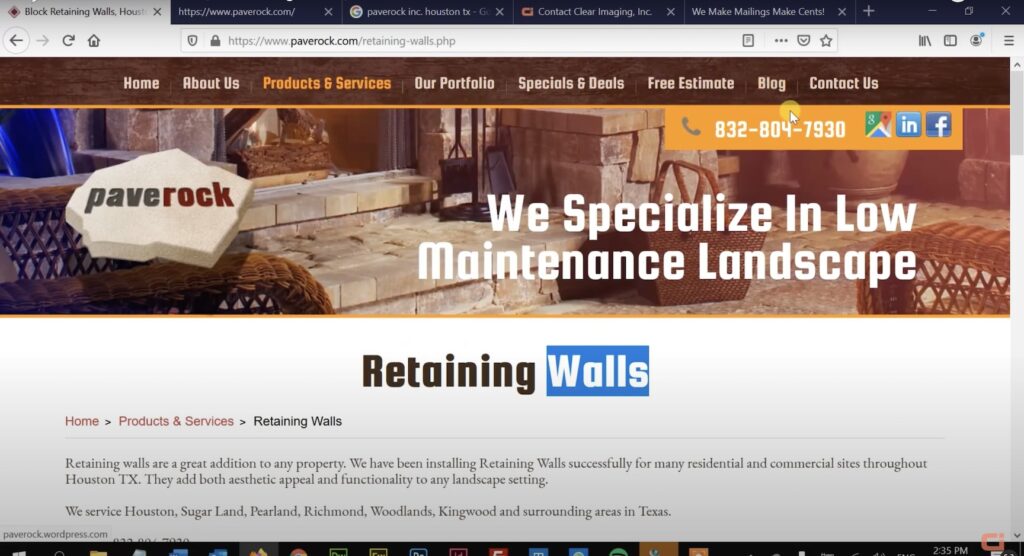
Every week or every two weeks minimally, a new article with a unique title and heading and 500 words and start building it out. You want to show Google that you aren’t just a 10 page website. You want to show them that you’re here to dominate and that you are a source of knowledge online. You’re going to do that by continuously creating quality content and putting it in your blog or article section. This is super important for your SEO.
So that was point number 3. Now on to point number 4, we have portfolio. This is a great opportunity to put keywords into your alt tags. You see when I put my mouse over it and it shows “photo 1” (and 2 and 3, etc.)
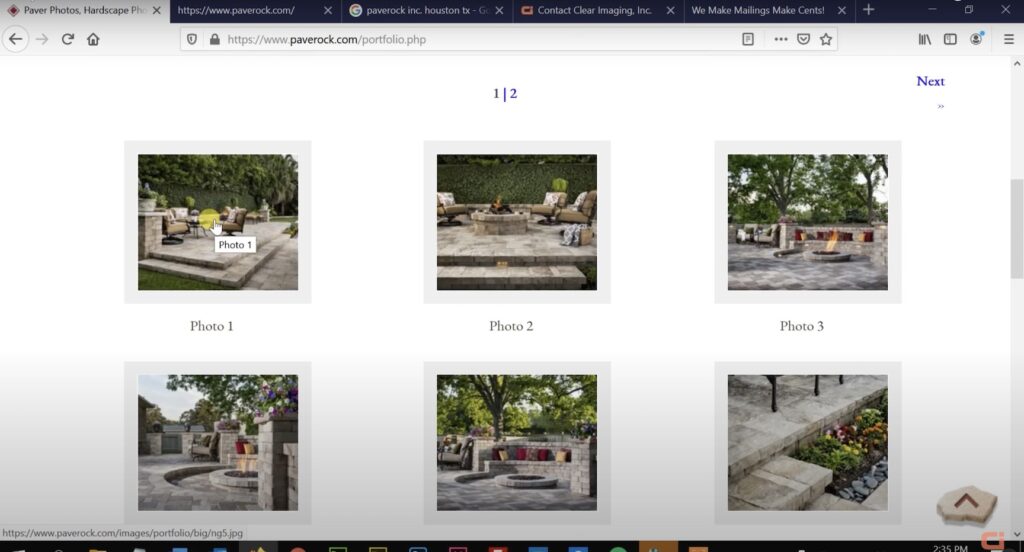
So you can put a descriptive keyword for those, such as outdoor patio, outdoor living, fire pit and that will help your SEO a bit, so I highly encourage you to do that. Also, putting photos into categories is really good, such as Fire pits, Outdoor patio, etc.
Another thing I like to look at and number 5 on the list is number of reviews. This is super important. This is PaveRock and they are doing pretty darn good. They have 4.4 stars with 60 reviews.
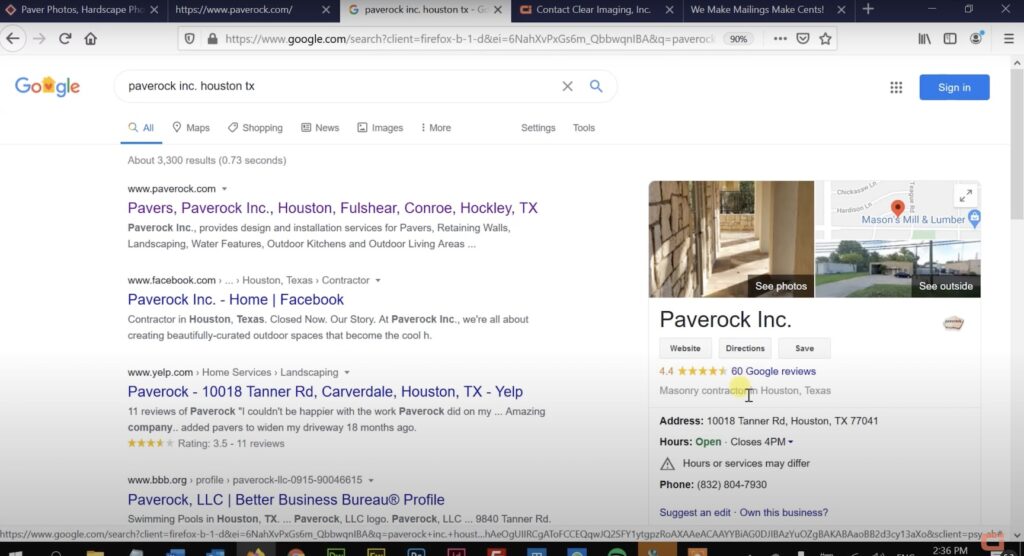
Now, the reviews are important, because a lot of people are searching online and on mobile with ‘near me’. People are searching barbers, landscapers, restaurants, etc. near me. You want to be ranking for those local search results. You can help do that by getting more reviews. So that’s really going to help that. That’s the biggest reason to get more reviews, because it’ll help you rank when users are searching. So let’s get one a week and that will be about 50 for the year. If you can get more than that, that would be great. Make it a point though, that every time you finish a job with a customer, request or even insist on a review. Send follow ups and don’t be shy. They are worth their weight in gold.
Another thing I like to look at and point number 6 is outbound links to your social media. We’ve got Facebook, LinkedIn, Google Maps and this is important. It’s telling Google that this website and business are associated with these and that is a very important thing to do for your SEO.

Number 7 is security certificate. This website has a padlock, which means it has a security certificate. This is gonna help your SEO. If you don’t have it Google will penalize you in the search results to some degree and you don’t want that. You don’t want to be penalized, so make sure you get a security certificate. If you don’t have one, this is what it looks like:
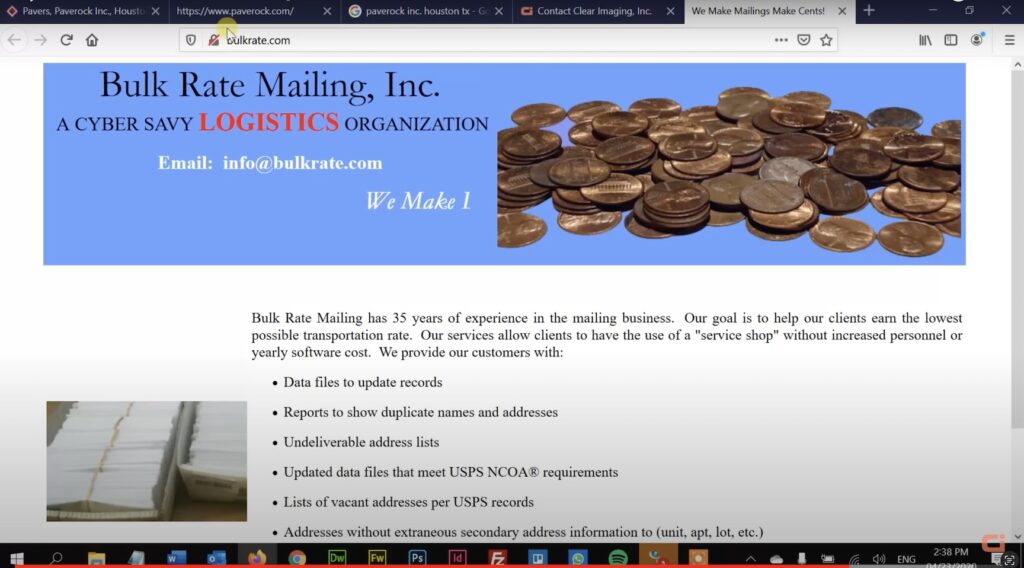
When I land on this site it makes me uneasy. So not even just the fact that Google will penalize you, but that fact that me as a human being, I see that and I don’t feel comfortable with it. There is a negative psychological impact and it feels untrustworthy. Get your SSO, get your security certificate, so it can look like this:

Alright, that’s just about it for my quick website SEO checklist that I like to do. I hope you found it helpful.
This is my company over here:
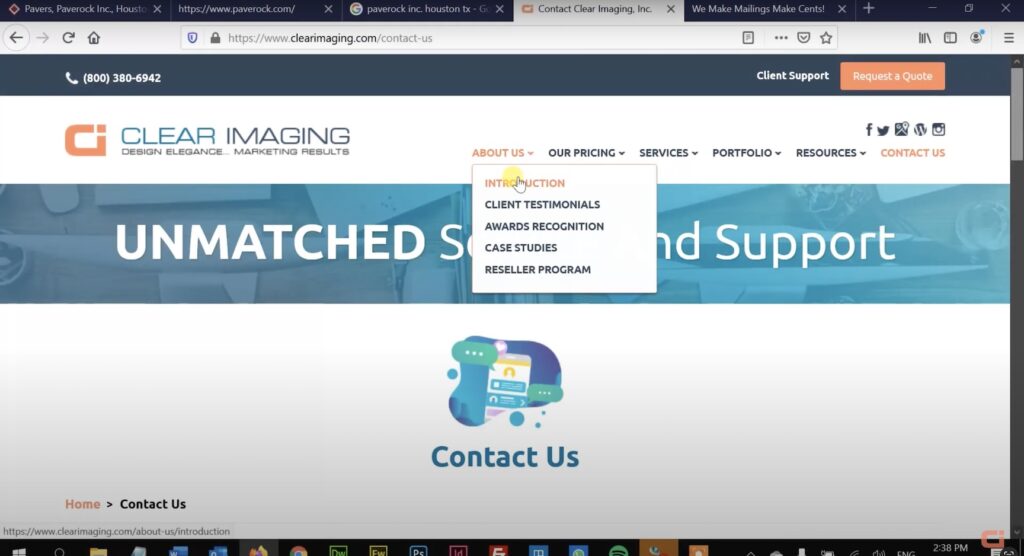
This is us and we’ve been helping small business owners get their websites moving up on Google since 2004. Over 15 years and we are super dependable, always answer emails and we get the job done. That’s why we’ve been around for so long. So come on over and come say hi. Send us a message, because we would love to hear from you.






