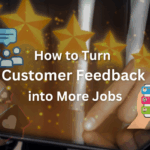Yelp is a crowd-sourced local business review website that is also accessible via its app. It has pages dedicated to businesses where users can submit their reviews, ranging on a scale of one to five.
Yelp helps people discover local businesses that can serve them best in terms of their services or products. If you have a business, it is recommended to build an account on this platform that also acts as a social networking website.
You can realize Yelp’s importance from the fact that it has over 60 million monthly visitors on mobile web, 36 million monthly visitors on desktop, and 32 million mobile app monthly visitors. If you are not on Yelp, you are missing out on potential local customers.
This guide from Clear Imaging takes you on a step-by-step guide on how to create an account on Yelp:
- Go to https://biz.yelp.com/claim
- Enter your business name
- If your business exists on Yelp, click on the listing to claim and it will auto-populate your business’ information.
- Since you are creating a new account, you will have to feed in all the relevant information.
- If your business is already present on Yelp, you are likely to come across the ‘unclaimed’ notice next to your business’ name.
- Hover over the ‘unclaimed’ notice and select the ‘claim this business’ option.
- You will receive an email, phone call, or text from Yelp to verify and confirm your business account.
- If your business doesn’t exist on Yelp, fill in all the categories and click on ‘continue’.
- The ‘business categories’ section can be filled with multiple categories. Besides, more categories can be added later on.
- The preview page on your right-hand side will get automatically populated with the information you enter.
- Next, you will be required to create your business account, which is a simple process. You will be required to fill in all the details. It is possible to sign up with your Facebook or Google account, which can make login processes easier.
- Next, you will receive a confirmation email in your inbox.
Once you have confirmed the email, you should receive another email from Yelp. This email can take anything from a few minutes to a few days.
- Choose the ‘update my page’ button and update your information. You can do the same from the Business Information tab within your Yelp profile.
- You can edit the phone number, address, and website URL from the right-hand side panel. All you have to do is click on the right category and update the information.
- Scrolling down, you should be able to edit your business’ hours of operation.
- There are many more things you can do with your Yelp profile. You can add images, add services to the different categories you have selected, and tweak the different fields.
Even if your business already exists on Yelp and you need to claim it, you will be required to add relevant information to your profile. Visit your profile dashboard and you will come across a banner or prompt that asks you to add more business information.
Most importantly, you should fill in the following information:
- Images of your business
- Product or service images
- Business category
- Hours of operation
- Contact information
- Products or services you offer
- Menu (if you have a restaurant)
It is further recommended to regularly check your Yelp profile. Once a month can be an ideal schedule to ensure all of your business information remains accurate and up-to-date.
It is further recommended to check and respond to your reviews on Yelp. You should do this at least once a week. It will be even better to automate the process for greater efficiency.
Once you have created or claimed your Yelp account, you will have greater control over what users can see when they interact with your business on this platform. It pays to maintain an informative and positive brand image on this highly popular platform.
For more information and assistance, feel free to contact Clear Imaging at 1(800) 380-6942. You may also write to us and we will be glad to reach back at our earliest convenience.