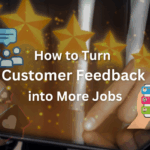If you own a business, Google Business now allows you to create and post a special offer, event, or promotion in your Google Business Profile (GBP). Special deals and discounts are an integral part of long-term sales strategies. Offers attract everyone to a business. Google has made special offers posts more prominent on GBP, making it easier for you to promote your latest offers deals.
What is the GBP Special Offer Post?
Google Business Profile’s ‘offer’ posts allow your business to promote upcoming sales or deals. A successful ‘offer’ post can encourage your target audience to visit your website, store, or take other desired action.
There are three ways that offer posts appear. They include:
- Google Maps: These posts are displayed in carousel form below the Review Section.
- Knowledge Panel in Search: When someone scrolls down search results, they can view your offer posts under ‘deals’.
- Google 3-Pack in Search: In the form of offer justifications.
Creating & Promoting a Special Offer
It is simple to add an offer on GBP. You can create special offers from within the GBP app or using a browser. Google provides you with the option to create an offer and position it within a specific category. You can then customize the information based on your needs and goals.
A special offer on GBP can include details about the promotion, terms and conditions, and a coupon code that can be used by your target audience. Google allows you to list up to 10 different offers within the carousel.
The following guide takes you on a step-by-step process for creating and promoting special offers within GBP:
- Log In: Open https://www.google.com/business and log into your Google Business Profile account with your username and password.
- Add Update: When you are logged in, click on the ‘add update’ button on the homepage. You can create posts, updates, and special offers for your business from this page.
- Add Offer: Next, choose the Update type to be ‘add offer’. GBP allows you to choose from a wide range of posts. These include not just Offer, but also Update and Event. If you want to promote your special offer, you will have to select the post type to be ‘add offer’.
- Create Post: Once you have chosen the ‘add offer’ option, you will be asked to create the post. This requires entering a title, offer details, its expiration date, and the terms and conditions associated with the offer.
- Upload an Image or Video: Next, add a picture or video to enhance your offers’ visual appeal. There is the option to upload an image or you can also select an image from your GBP photos if you already have it. Once an offer has been created, check the preview. Once you are satisfied with the content and visual appeal, click on the ‘publish’ button.
- Share the Special Offer Post: Once you have created your new special offer, it will be required to promote it. You can use your social media accounts to reach out to your target audience. Besides, you can encourage your existing customers or clients to share it. Email marketing is also an excellent strategy for promoting your special offer. Additionally, you can also post your offer on your website.
- Monitor Performance: Creating and promoting a special offer isn’t enough. You will also have to monitor its performance. This can be done from within the ‘performance’ section within your GBP account. You can check the number of people who have viewed your special offer, how many have clicked on it, and how many have taken any action.
Benefits of Creating Special Offer Posts
There are many ways that your company can benefit from creating and promoting special offer posts on Google Business Profile. These include:
1. Flexibility
You can create various types of offers from within GBP. Offer posts offer a high level of flexibility. You do not have to be limited to just discount and sales offers.
For example, if you are a non-profit and want to share a free online pass to an event, you can create such offers. Similarly, if you have a grocery store and you want to offer periodic offers that include freebies, you can use GBP offer posts for that purpose.
2. Target the ‘Buying’ Intent
Offer posts can also be used to attract customers who have an intent to buy. You can create ‘offer’ posts that invite your target audience to visit your store and purchase your products or services. You can also create special deals targeted at customers. This can help in boosting your foot traffic, generate interest, and increase sales.
3. Boost Customer Experience
Another advantage of using GBP offer posts is that they can help you improve both customer experience and satisfaction. Whenever your customers leave a high rating and a positive review, it helps improve your business’ reputation. Creating offer posts delivers greater value to your customers. These special offers can make your customers happier or more satisfied.
In addition to all the special discounts and deals that your customers will get, these offers can also improve brand loyalty.
Traditionally, offers have been positioned within the ‘post’ section of profiles. They were considered general posts, similar to an update. It is only recently, that they have come to greater highlight.
Things to Keep in Mind
It is important to follow the Google community policies when creating any ‘post’ on Google Business Profile. Make sure your posts are always relevant to your business. Keep in mind that Google discourages spam, poor image quality, and malicious links. Besides, it is recommended to avoid any kind of disturbing or inappropriate content.
Conclusion
Creating and promoting special offers on GBP is a highly effective marketing tactic. It is recommended to use it from time to time to draw the attention of potential customers and to drive sales. You can make the most of this feature with help from professionals. Contact Clear Imaging, Inc. at 1(800) 380-6942 or send us a message to schedule a consultation.