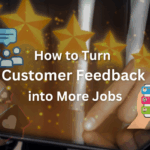How to apply for Google Local Service Ads?
Google Local Services Ads are different from PPC ads. They allow you to promote your business on Google and generate direct leads from your prospects. The leads are typically generated in the form of messages and phone calls. The messaging option is currently open for Canadian and US markets.
The following guide introduces you to the main steps for setting up your Google Local Service Ads.
Create Account
Navigate to the Google Local Services Ads page at https://ads.google.com/intl/en_us/home/local-services-ads/.
- If you already have an account with Google Ads, click on ‘Sign in’
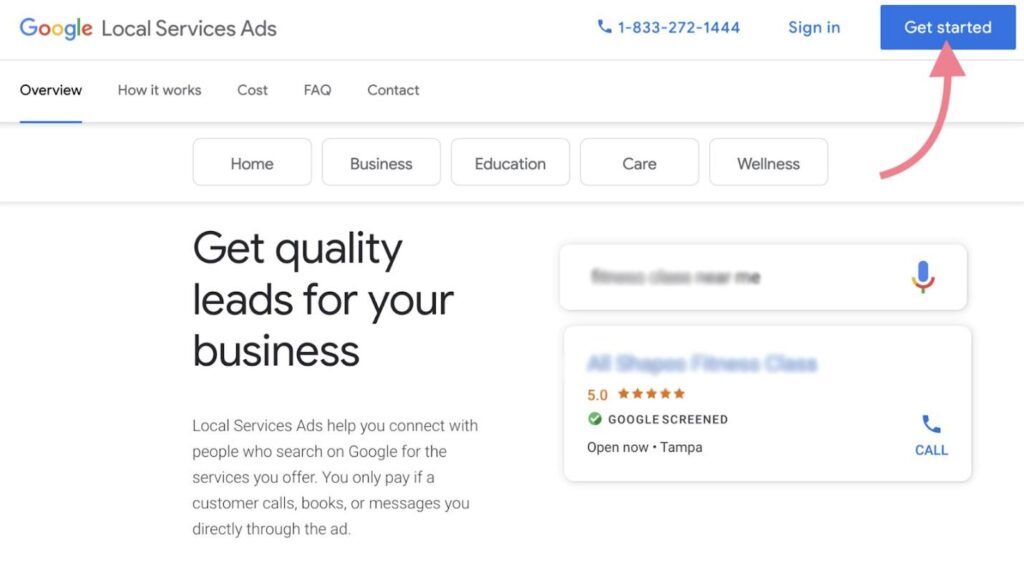
- If you don’t have a Google Ads account, click on ‘get started’
- Provide info on your location and the services you offer
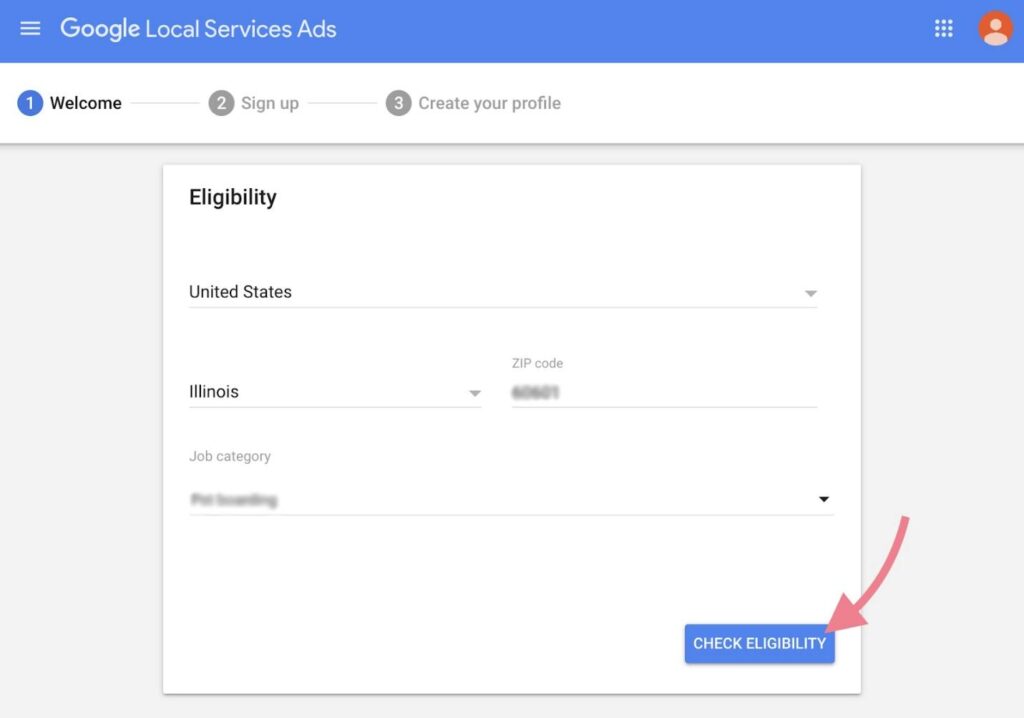
- Click on ‘check eligibility’
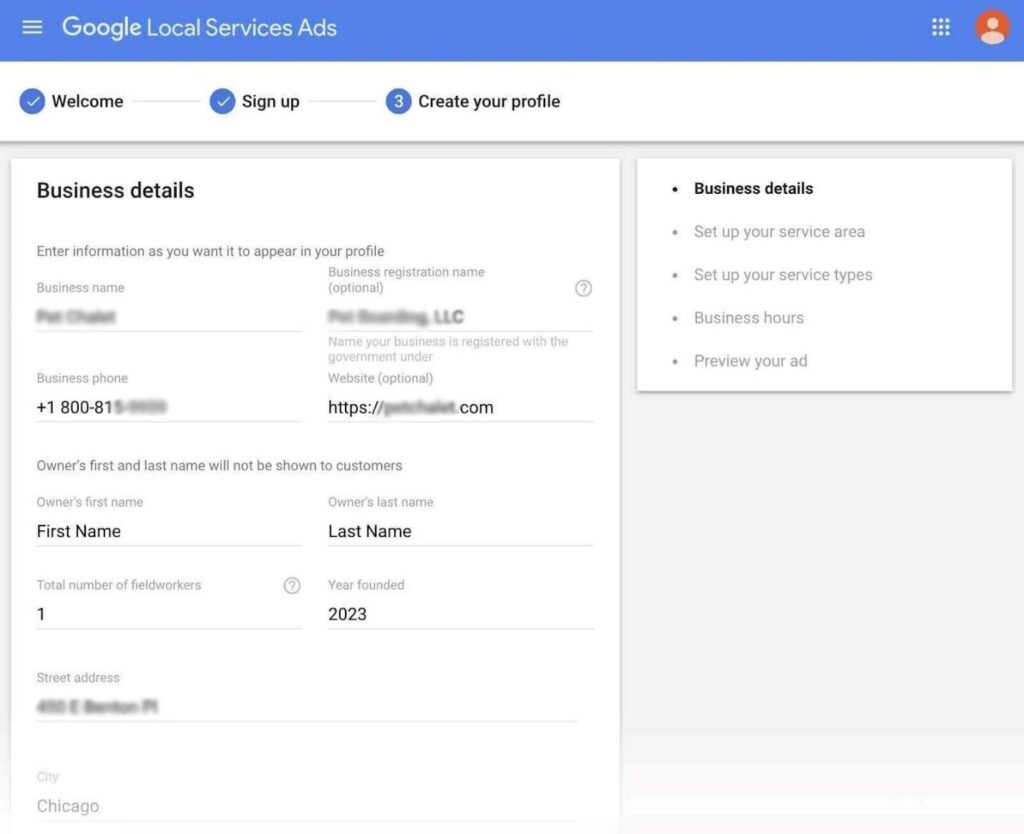
- Create your Google Ads profile by providing information such as name, website, address, service areas and types, and business hours. It is recommended that you provide as much info as possible to improve your chances of being approved.
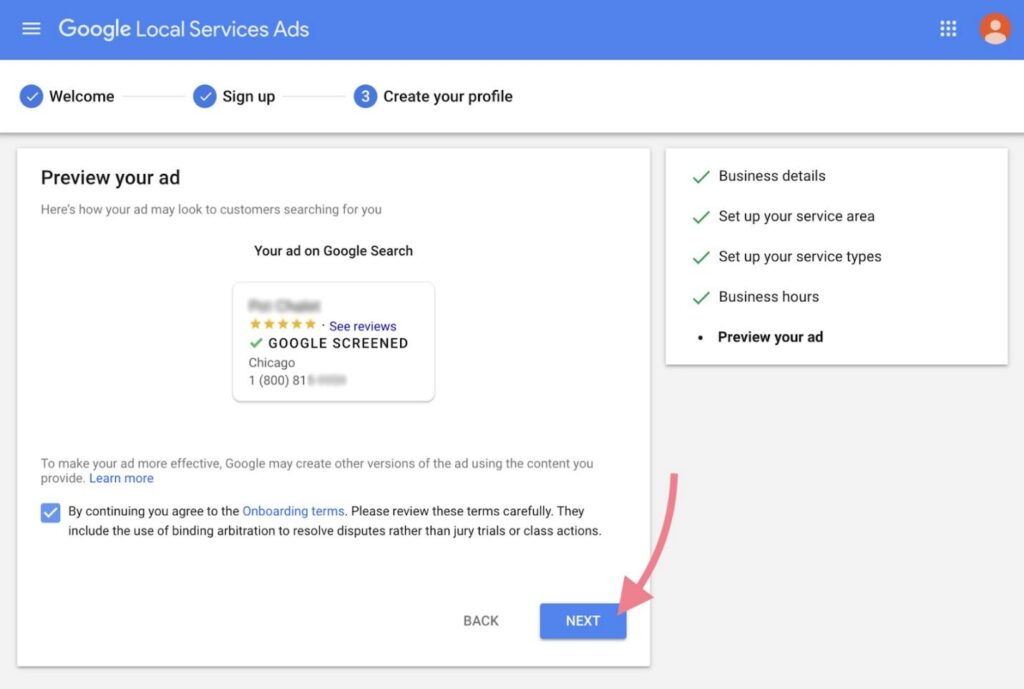
- The next step shows a basic ad preview and the way it will be displayed.
Demonstrate Your Business’ Credibility
If you want to increase the chances of your Google Ads account getting approved, you should demonstrate that your company can be trusted.
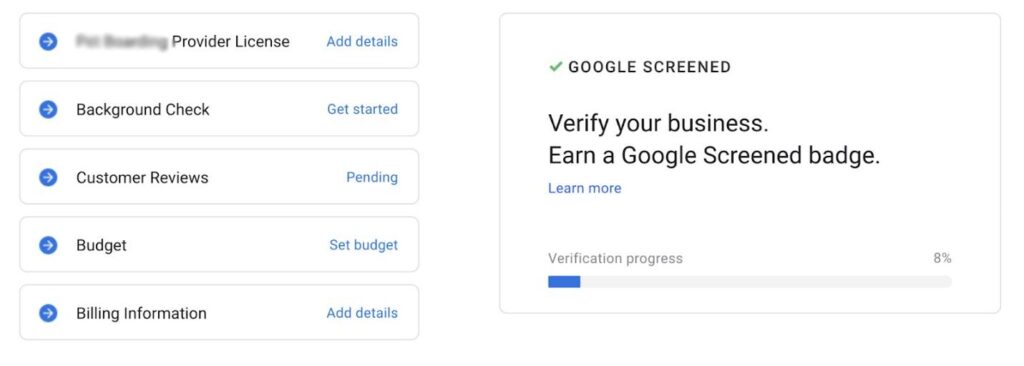
The amount of information required will depend on where you are located and the type of service you offer.
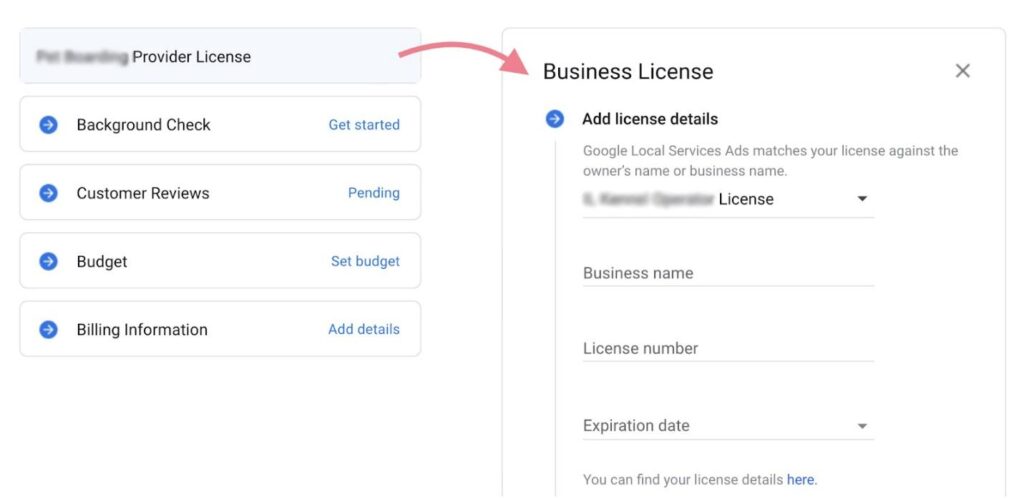
Google can also ask for details on your business’ proof of insurance or license. It is recommended to provide as much information as possible.
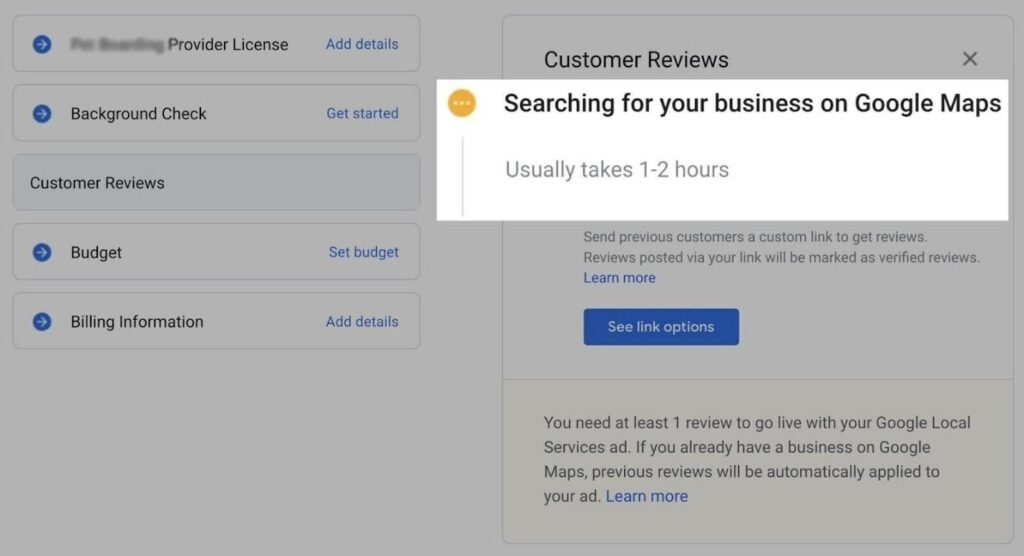
Once you have entered all the info, Google will check your Google Business Profile reviews. The number of reviews and ratings have an important role to play in how Google decides on your eligibility application.
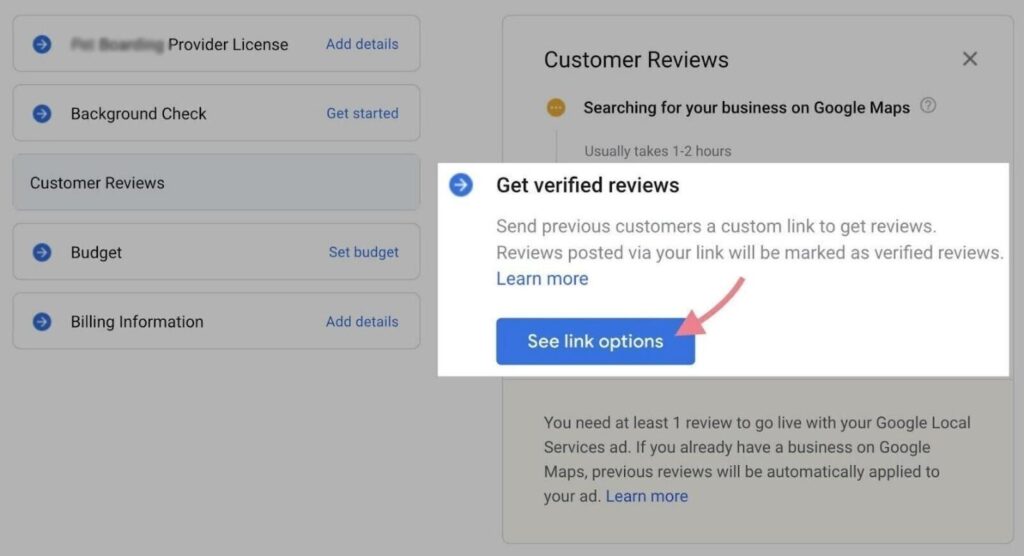
If you do not already have reviews, you can encourage your customers to leave reviews.
- Click on ‘see link options’
- The links can then be sent out to your customers, encouraging them to provide reviews.
The reviews received through these links are considered verified reviews by Google.
Bidding
- Next, you should select the bidding type you require.
- After that, you will be setting up your weekly budget.
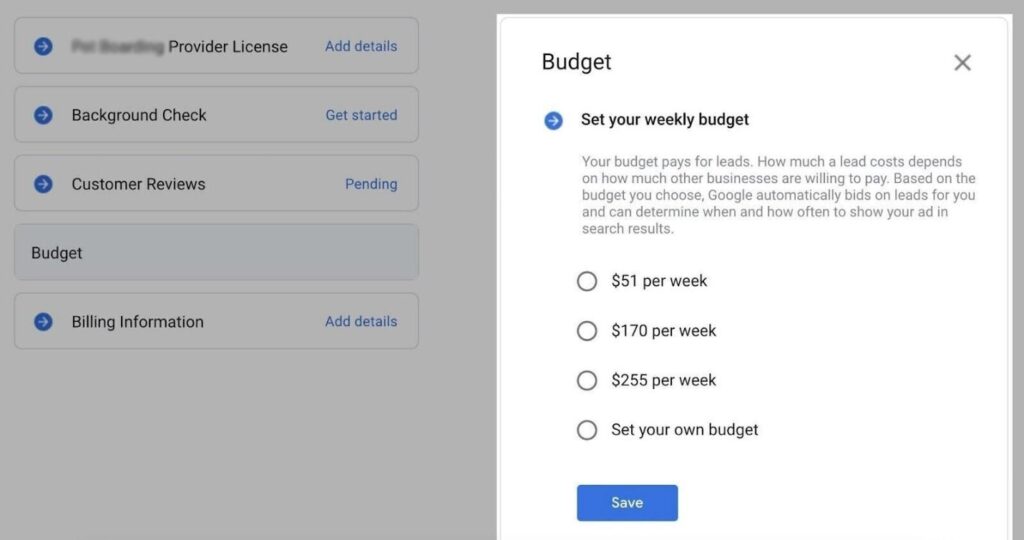
- Google will suggest a budget. You can also set up your own budget.
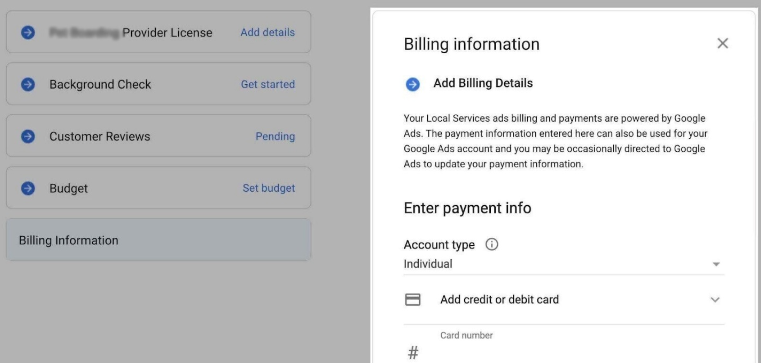
- You can then add your billing details.
If you have an existing Google Ads account, Google will already have your payment information.
Approval
Once you have provided all the information, Google can take up to several weeks to approve your Google Ads profile. Many times, the verification process doesn’t take more than a couple of days.
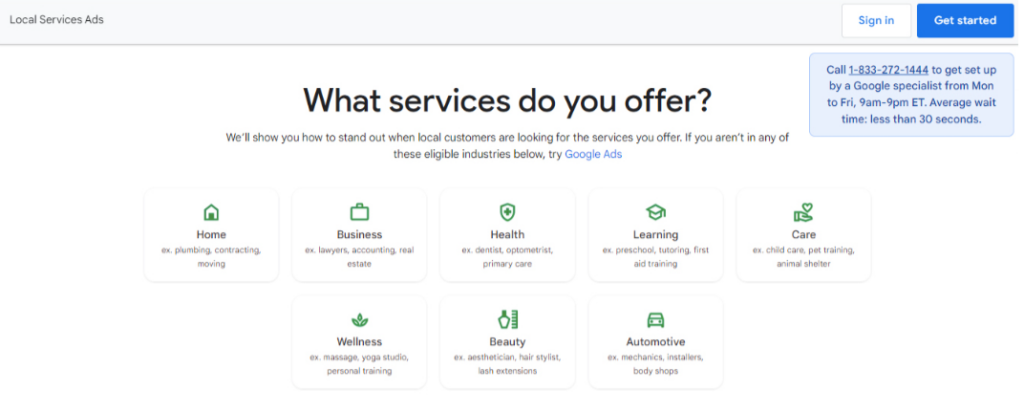
The following factors affect how long the approval process can take:
- Business type
- State
- Province
- Country
Benefits of Creating Google Local Service Ads
Now that you know how to apply for Google Local Service Ads, it is worth knowing how your business can benefit from this service.
1. Increase your Visibility
Google Local Service Ads (LSAs) are different from organic search results, GMB listings, and PPC ads. They can appear on the top of the page. This means much greater visibility and more clicks than other alternatives.
According to studies, LSAs appearing in search results get 14% of the clicks. It is a relatively new search result feature. So, you can benefit more by being the early bird. As your reviews and consumer confidence grow, your LSA rankings can also improve.
2. Control Over Targeting
With Google LSAs, you can control where and when your ads get displayed. During profile set-up, you can select the cities or ZIP codes that you want to target. So, your ad will appear in locations where people are searching for your service.
Google allows you to make changes to the cities or ZIP codes any time you want. A good thing is that there is no need to list all the areas you serve.
Another relevant advantage is that you may pause an ad at any time.
3. Pay Only when You Get Viable Leads
No one wants to deal with irrelevant leads. They waste time and money. You will be paying for a lead only when a user views your ad and contacts you. A lead will be considered invalid in the following scenarios:
- If a job is requested for a service that you have not advertised
- If you do not serve the requested location
- Leads trying to sell you something
- Leads seeking employment
- Unintentional contact
- A pre-recorded lead or generated by a bot
- Leads providing incorrect contact details or not providing any contact details at all
If you receive a lead that seems invalid, Google has provided options to ‘dispute’ it.
4. Highly Transparent
Google LSAs also provide clear cost-per-lead information. It makes it easier to determine how much budget you should allocate to generate the desired ROI. This information is provided in the form of expected cost-per-lead (CPL) as part of the budget set up process.
The CPL is calculated based on your location and industry. The budget can then be set based on the amount you are ready to put in or the desired leads every week. A good thing here is that you can adjust your budget at any time.
The amount of transparency Google LSAs provide enables you to make highly informed advertising decisions.
5. Benefit from Google Guarantee
When you promote your business through Google LSAs, your customers will view the Google Guarantee badge. This badge assures your customers that they can trust your company. Keep in mind that unsatisfied customers have the option to reach out to Google.
The Guarantee badge can be earned by proving that your business is licensed and insured. Besides, your team will also have to complete a background check.
So, it pays to appear as a trusted business on the top of Google search results. If you want to make the most of Google Local Service Ads, follow the steps mentioned above. While the search giant is serious about presenting only trusted businesses in its search results, you can take advantage of this with LSAs.
If you want to run professional ad campaigns that help you achieve your business goals, feel free to contact Clear Imaging, Inc. Send us a message or give us a call at 1(800) 380-6942.