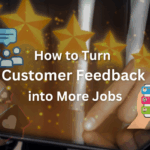In our last article we fully detailed how to set up your Google Plus business page from scratch. Now we will take it one step further and discuss what you need to do to manage and expand your page, particularly how to expand your ‘circle’ (Google’s parlance for your group of followers).
Expand Your Circle
If you just think of Google Plus as another clone of Twitter then you’ll be in the ball park in understanding what exactly you need to do in order to expand your following (save for a few very cool features that are unique to Google Plus: creating communities, and hangouts).
With that said all you need to do initially to get your Google Plus on the road is to find the business page of a competitor of yours and individually add everyone from ‘his circle’ (followers) to your circle. Most of said followers will then return the favor and add you to their circles. You will need to add a few thousand people to your circle in order to get a decent amount to ‘follow’ you back. So you must dig deep to find businesses in your industry on Google Plus and subsequently add their followers to yours. This is the same technique used on Pinterest and Twitter.
WARNING!!!
Don’t get too ‘add happy’ and go and add one thousand people in one sitting to your circle. Google (As does Twitter and Pinterest) monitors how many people you follow per day and if you reach a certain threshold your account will be frozen for an indefinite period. Instead play it on the safe side such as adding 50 people once a day. Although this may seem rather conservative you are better safe than sorry.
Why do I Need People in My Circle?
One of the goals of your Google Plus page is to get as many people to add you to their circles as possible (we’re talking thousands). By the same people who are following your competitors (as explained above), means that you are targeting your exact demographic and not just getting random people.
Therefore, what you are doing is building your audience, to which you can engage socially (preferred) or in a more commercial manner by posting specials and promotion; all for free and requiring just a little energy and cleverness.
What Else do I need to do?
You need to get people to + your page! Find out in next weeks article on how to make that happen.