There are many reasons people want to create YouTube channels. YouTube offers great monetization opportunities for those who can create quality content and meet the minimum requirements. A YouTube channel allows you to connect with a large audience. You can use it to connect with others while sharing your interests. Additionally, you can also teach others new skills, if you are an expert in any area.
Reasons for Creating a YouTube Channel
Before you learn about the steps involved in creating a YouTube channel, it is worth knowing the different ways that you can benefit from it. You should know about the following points before getting started:
- YouTube is the largest video-sharing platform
- It is also the second largest search engine, just behind Google, which is also owned by the same parent company.
- YouTube is also a social media platform, as it allows you to interact with your audience
- Once you create a YouTube channel, you can monetize it using Google AdSense and other options.
- You can use your channel to demonstrate your expertise, knowledge, and talent
- YouTube allows you to target a global audience or a specific market
- You can also use YouTube to document your life and experiences
Creating a YouTube channel allows you to be creative. It can also be a fun hobby that can enhance your life.
1. Decide on Your Channels’ Niche
The first step to creating your YouTube channel is to decide the niche you will be targeting. This is arguably the most important step in the process of beginning a successful YouTube channel. The niche should be chosen based on what interests you the most or an area you are an expert in. You can also create a YouTube channel to support your current business.
There are many benefits of targeting a specific niche. For one, it reduces the size of your competition. When you target a wide range of segments, you will have greater competition. This makes it more difficult to be seen.
2. Research Your Competition
It is recommended to follow these tips while conducting research on your competition:
- Search for all the relevant keywords in your niche
- Check all the top channels that rank high in the search results
- Check the videos suggested by YouTube on the homepage and along the right-side column
- Check the channels your target audience has subscribed to from their subscription feeds
- Check out channel recommendations and mentions within the niche from social media, blogs, and email newsletters

It is recommended to check retention graphs on competitor videos. This graph can show you the parts of a video that get replayed the most. This can provide you with a clear idea of the content that your audience likes to watch.
3. Create Your Account
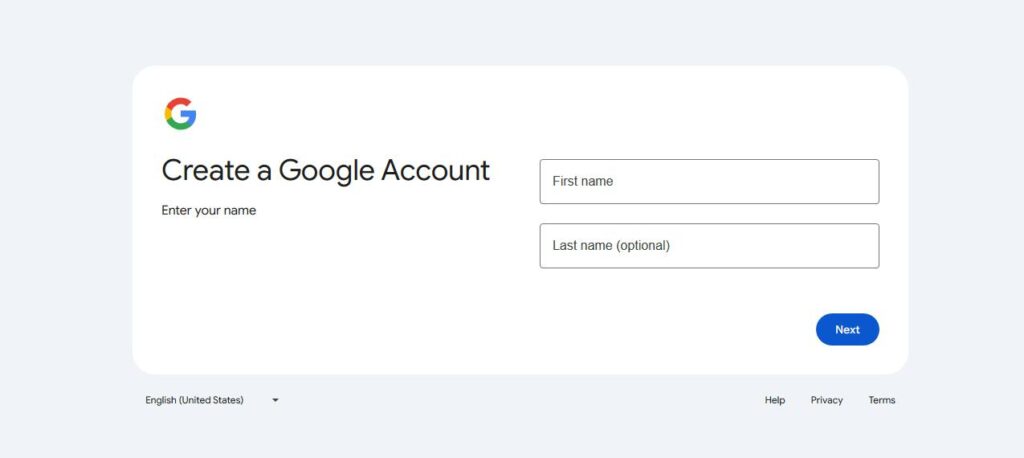
Now that you have laid the groundwork, you will need a Google account to create your YouTube channel. You can create a Google account by visiting Accounts.Google.com/signin.
- Click on ‘create account’
- Enter your name, username, and password
- Once the Google account is created, visit YouTube and sign in with your account details
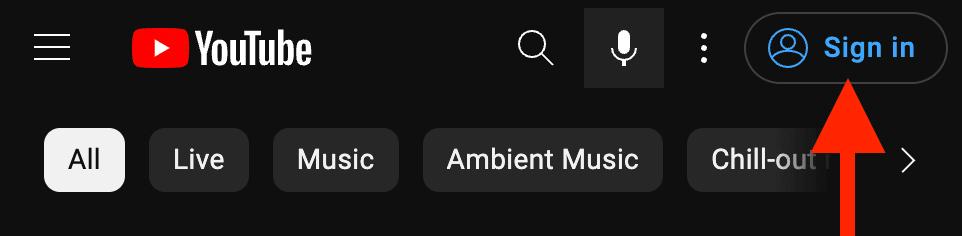
4. Set Up the YouTube Channel
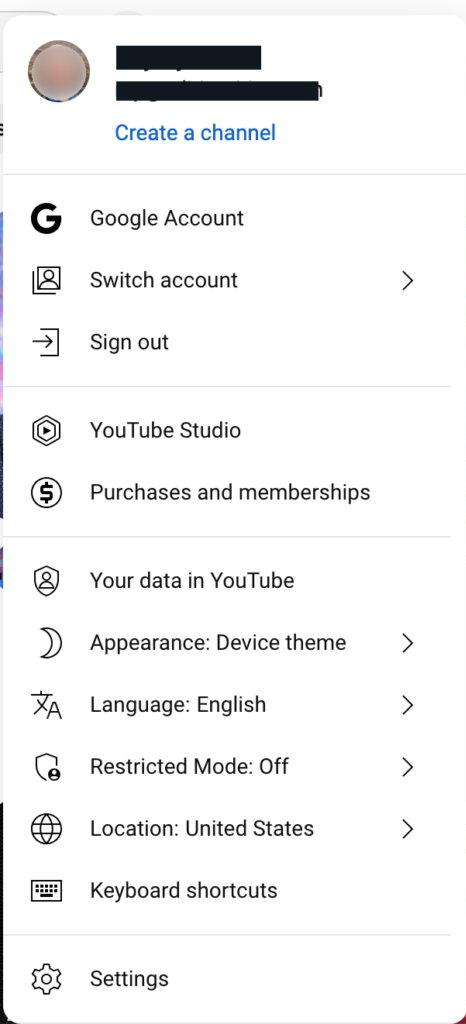
It is also easy to set up your YouTube channel.
- Log into your account on YouTube
- Click on the profile icon on the top right corner
- Click on ‘create a channel’ and enter your name and channel name
- Click on ‘create channel’
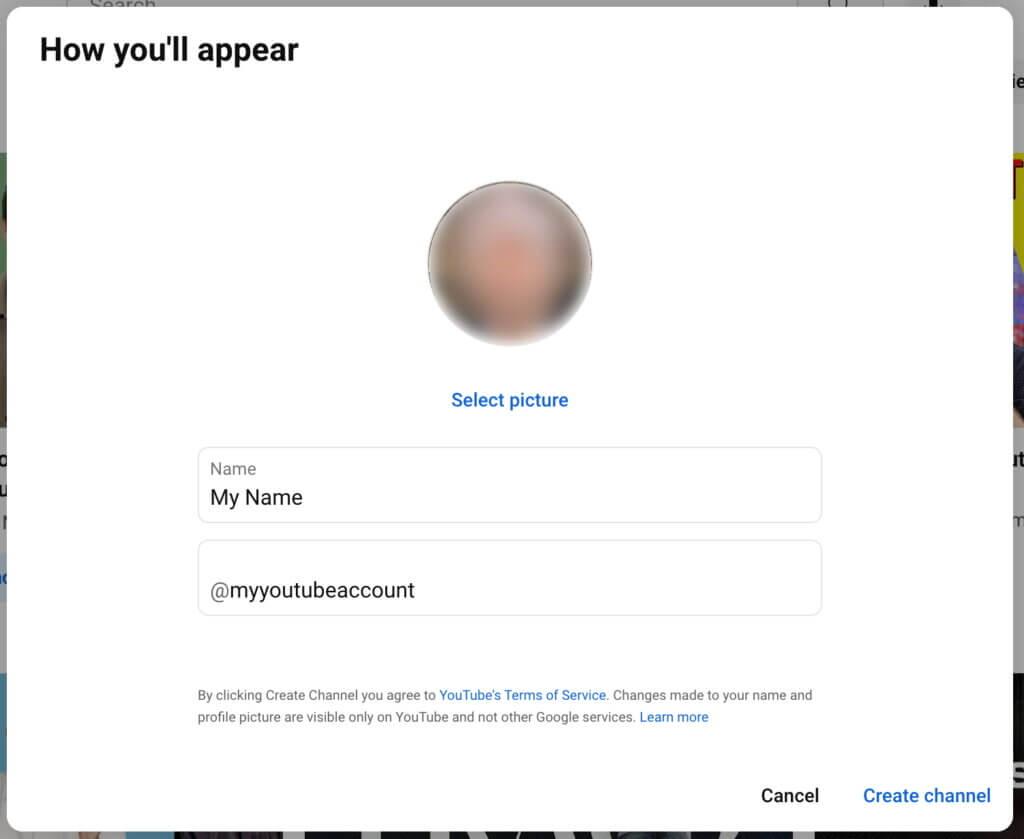
You can then follow all the prompts to create your channel. This includes filling in the description and uploading your profile picture. Accurate and thorough information can help create a more professional appearance, drawing more viewers.
It is recommended to follow these steps to customize your channel:
- Click on ‘channel customization’
- Click on ‘branding’
- Add your profile picture
- Next upload a banner. YouTube has set a minimal limit of 2048 x 1152 pixels.
- Next, upload a video watermark that will appear on the right-hand corner of every video. This image should be 150 x 150 pixels.
5. Verify Your Channel
Once you have created your YouTube channel, you will be required to verify it. Verification is essentially required if you will be doing the following with your channel:
- Creating & uploading videos 15 minutes and longer
- Adding custom thumbnails
- Use live streams
Follow these steps to verify your YouTube channel:
- Open Youtube.com/verify
- Enter your phone number
- Enter the verification code you receive through text. You also have the option to answer a verification phone call.
Remember that a phone number can be used to verify up to two YouTube channels in a year.
6. Start Recording
Now that your YouTube channel has been created, you can start creating your videos.
It is recommended to start with a topic that you are passionate about. Start recording.
Follow these tips when recording your video:
- Create an outline for your video. This will make it easier to create your video.
- The outline should be brief and revolve around the central topic.
- Next, you should set up your camera. This can be a smartphone or a mirrorless camera.
- Setting up the camera includes turning on face tracking autofocus, using a neutral or flat color profile, and setting the right white balance.
- Set up your camera at the right height
- Introduce yourself and your video’s subject
So, follow these steps to create your YouTube channel before recording your first video.
YouTube is constantly changing. This means that you can find new features and tools that help you grow your channel. It is also an excellent platform for connecting with others with similar interests. You can also build a supportive community over time. Besides, YouTube also encourages collaborating with other content creators. Such strategies can help you reach a greater audience.If you want to succeed with your YouTube channel, it is recommended to get professional help when creating your channel. A professional-looking channel can create a better impression on your target audience. Clear Imaging, Inc. can not only help you set up your YouTube channel but it can also help you create an effective marketing strategy. Call us at 1(800) 380-6942 for more information or send us a message for more details.






