LinkedIn has emerged as the go-to platform for businesses and professionals to build connections in their industry. When it comes to B2B marketing, LinkedIn offers several features that allow you to achieve success.
LinkedIn is a widely trusted platform, allows you to reach over a billion users, and offers powerful tools for brand-building, content creation, and community-building. Here are more reasons to be on LinkedIn to promote your business:

Here is a list of steps you can take to drive B2B marketing success with the help of LinkedIn features.
1. Transform Your Business Page into a Lead Generation Page
One of the most important strategies is to transform your business page into a lead-generating page. So, how can you do this?
- Your business page’s structure should enable a conversion action such as a click-through to your site
- Make sure to use an image that builds interest or draws attention
- Create a compelling and clear pitch within your company description
- Keep in mind that the first two lines of the description are most important because they appear along with your LinkedIn profile
- Create attention-grabbing first two lines
Here is an example of what a great company description looks like:
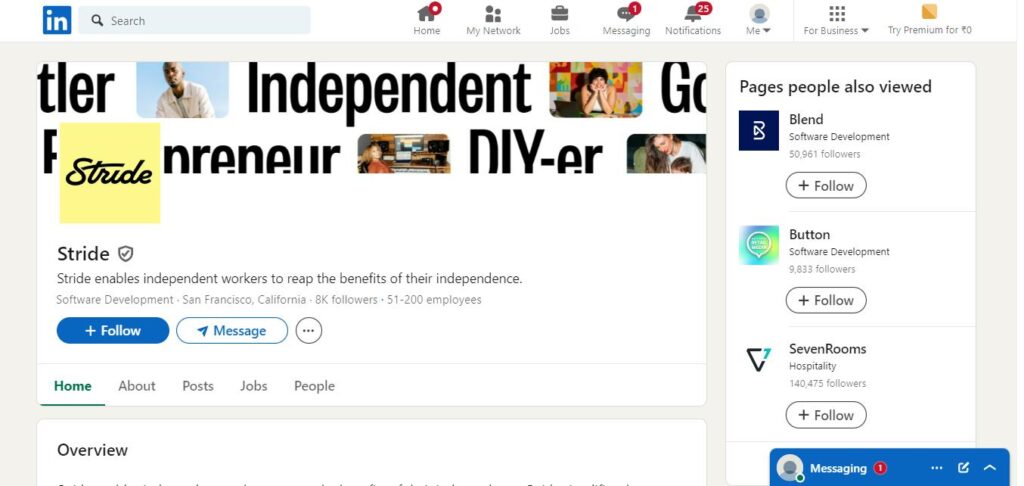
Create a description that places your target audience at the forefront. It is further recommended to create a Recent Updates section that people want to click through.
Additionally, follow these steps to optimize your business page:
- Make sure your company page looks and feels professional
- Include relevant keywords in your company description
- Include your company website and contact information to boost accessibility
- Use a professional profile image and cover photo to enhance your brand’s perception
- Make sure to complete all sections
It is also recommended to promote your LinkedIn page across other platforms to boost visibility.
2. Make the Most of Showcase Pages
Showcase pages allow you to promote your separate brands. Their most profound benefit is enabling the segmentation of inbound LinkedIn traffic. They are custom-designed for B2B lead generation.
Follow these steps to create a Showcase page:
- Click on ‘edit’
- Select ‘create a showcase page’
Make sure to create each Showcase page to target a single customer segment. Each page must provide information relevant to that targeted segment.
Showcase pages are different from company pages in the following terms:
- Larger header image
- Allows above-the-fold update posts
- Multiple linking options
Here is an example of a major brand having multiple Showcase pages:
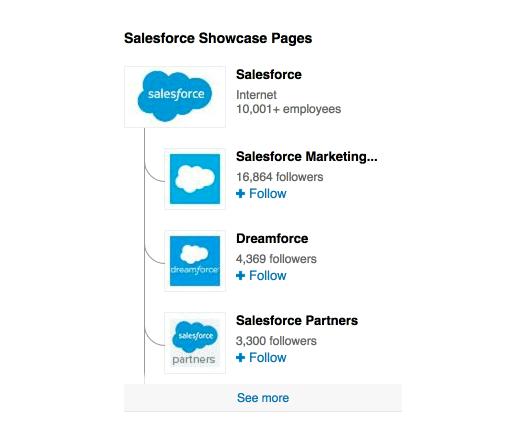
When creating your Showcase pages, make sure to follow these tips:
- It should be highly conversion-focused, similar to your business page
- Create a short page name
- Use a word in the page name that your target audience will feel connected to
With Showcase pages, you can increase the volume of targeted leads.
3. Leverage Advanced Search
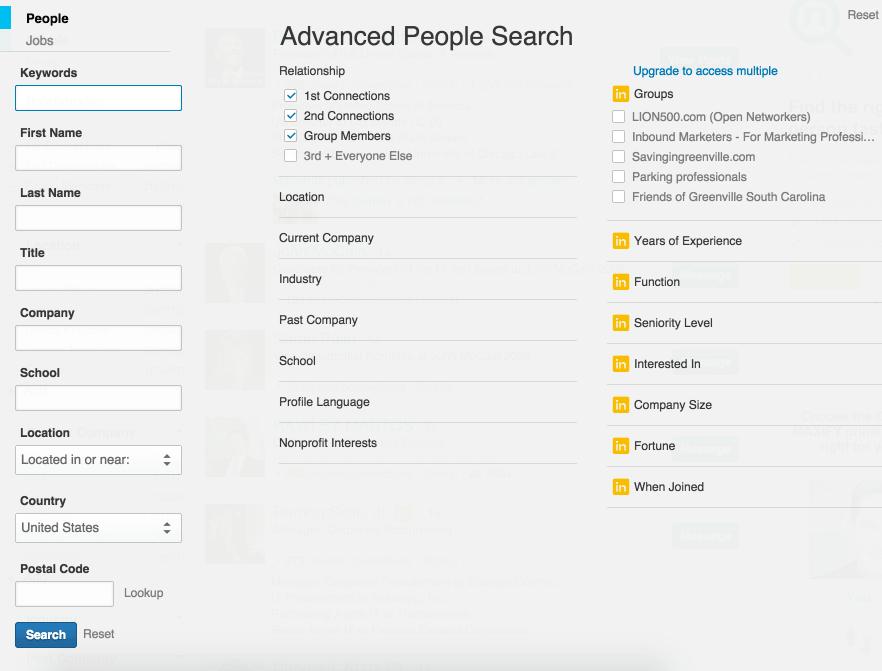
You can use the advanced search feature to identify the kind of people you want to target. Use these steps to benefit from it:
- Navigate to the LinkedIn header menu
- Select search people
- Select advanced option
Advanced People Search’s central column allows you to filter the search based on various factors, including:
- Location
- Industry
- Current company
- Past company
- Profile language
- School
- Nonprofit interests
The feature further allows you to continue with the filter without the need to start from the beginning. It helps you get insights into how a specific region or company can prove to be a better target.
Interestingly, advanced search can be considered as the most effective tool to find targets. A larger personal network increases your chances of finding better prospects.
4. Leverage Saved Searches
LinkedIn’s Saved Searches feature allows you to maintain active prospecting. It helps save your targeted searches. Generating B2B leads is not a one-time activity. You need to make constant efforts to ensure a regular stream of leads.
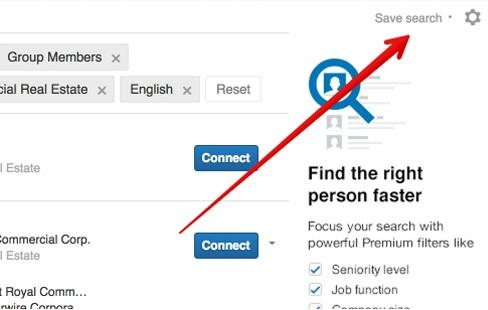
From advanced search, navigate to the Save search option in the top right corner and click on it. This feature allows you to find a previous search and set up alerts.
5. Start LinkedIn Groups
You can join LinkedIn groups to explore networking opportunities. You can also create your own LinkedIn groups. As a group owner, you will be seen as a leader in your industry.
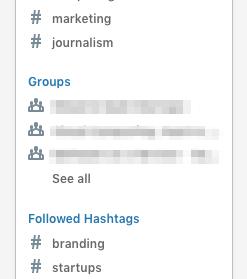
- Navigate to the ‘groups’ section from the sidebar
- Select ‘see all’
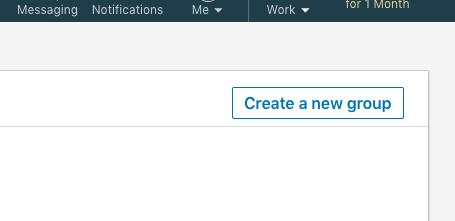
- Click on ‘create a new group’
- Enter all the information in the form
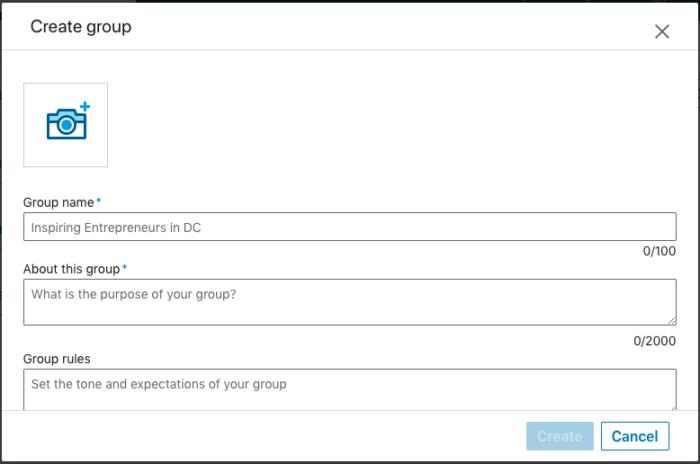
It is recommended to create groups focused on your target audience and not just your company. When you create a group, you will be creating a place for your audience to come together and interact.
6. Create Content
When it comes to using LinkedIn for B2B marketing, you cannot ignore its content publishing tool. High-quality content can help create a strong inbound marketing strategy that draws an audience interested in your products or services. You can publish content on LinkedIn, both as a brand and as an individual.
As a brand, you can connect better to your audience by creating a post content that involve stories of your employees and clients. Your company posts shouldn’t always be about driving sales.
It is recommended to follow these tips to create high-quality content:
- Create well-optimized and high-quality content that differentiates you from the competition
- Create different content forms including posts, reports, and webinars
- Track content performance and make changes
Additional Tactics
Here are more steps that you can take to improve your B2B marketing effort’s success:
- Engage Consistently: It is important to engage consistently to keep your brand top of mind. It can also help promote community growth.
- Engage Directly: Even when you are promoting your business to other businesses, personalized outreach can make a big difference. Research your potential clients and customize your message. The Sales Navigator is an excellent LinkedIn tool that supports a more targeted outreach.
- Use Targeted Ads: It is recommended to use paid ads to amplify your business’ reach. LinkedIn’s ad placements allow you to reach your target audience when they are most engaged. The campaign manager tool allows you to customize ads according to company affiliations, job titles, and website visits. When you segment your ad campaigns for different sections of audience, it helps make optimal impact.
These are some of the most effective strategies for achieving B2B marketing success through LinkedIn. The platform allows you to build connections with key decision-makers. It is worth knowing that 80% of users on the platform are in decision-making roles. Of all the platforms, LinkedIn perhaps makes the most sense for B2B marketing because it provides you with direct access to the right people. If you want to create a successful LinkedIn marketing strategy, feel free to contact the Clear Imaging, Inc. team at (800) 380-6942 or send us a message.






