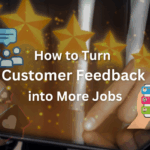Having covered how to set up your Google Plus from scratch, how to get into other people’s circle, how to get pluses, and how to use Google Hangouts we yet have covered all the features of Google Plus. Today we will discuss how you can use Google Chat on Google Plus.
Chat Requirements
1) You and the individual to be chatted with need to be in each other’s circles.
2) You need to be using Google Plus as your personal profile, not as your business page.
You may say to yourself: “oh no, all of the people that I share circles with are on my business page. I don’t have any of them in my personal page”. In that case you should go ahead and create a ‘customer’ circle on your personal page and then add everyone from your business page to it.
What are the Benefits?
The benefits are many, here are just a few:
1) Keeping your computer on and signed in it acts as a receipt point for curious future customers or current customers with questions. Often times people would just rather send an instant message question rather than call or send an email request
2) Following up with tech support after a ‘tech support’ hangout.
3) Establishing relationships by direct and personal communication with people in your circle and turning friends into potential customers.
4) For companies that hold events it can be used to rapidly spread the word to get attendees and confirmation of existing attendees.
5) If you are unable to get a hold of a customer by phone it acts as a back means of communication.
One Step Further
Google Chat shines when the people in your circles are your current customers. “But how in the world could I make that happen?” you may ask yourself. The answers are many and just require some creativity. For example you can offer a generous 10% discount to all costumers if they add you to their circle, thus creating a database of customers via Google Plus.