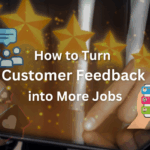A cursory Google search for a [product + city name] or [service + city name] will demonstrate to you that Google Map and directory listings (by taking up the top half of the results) have become the new normal. While this isn’t news for most people, what is new is Google’s July 2014 Pigeon algorithm update, where more weight has been placed in data from Google Maps and directory websites such as Yelp, making a clear statement that those who don’t get with the times will be left behind.
For local businesses that are not yet in Google Maps and Yelp they will be pushed down to the bottom of the first page, or to the second page of search results. In light of this it is vital that the local business establishes itself in Maps and Yelp in this new year of 2015.
Optimizing for Google Maps
Step One
It is not enough to simply have your Google Plus business page and hope to then have a good ranking in the Google Maps results pages. Of course if you don’t have that page setup you must do so as your first step:
Google My Business
http://www.google.com/business/
Step Two
Enhance your ranking in Google Maps by doing the following:
1) Create a unique banner image which will differentiate you from your competition, this won’t help your rank but it will help your conversions.
2) Aggressively seek out reviews. An important metric in your ranking is quantity of positive reviews. Ask customers and friends to write honest reviews of their experience with your company. The importance of this step cannot be over-stressed. Additionally you should seek out Expert Reviews.
3) Focus your categories to one or two max, don’t spread yourself wide, otherwise you will dilute your ‘signal’ to Google. Make yourself as clear as possible by telling Google the exact category that fits your business.
4) Maintain consistency with your: Name, Address and Phone, on your website, Google Plus, and any and all directories and websites which have your company contact information.
5) Make sure your profile is 100% complete, including photos of your business, hours, payment methods accepted.
6) Verify your business location with Google as well as Local MSN and Local Yahoo