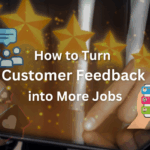In your web adventures you certainly have come across web URLs which start with a ‘bit.ly’ and then continue with a short string of random words and letters. You may have never given it a second thought, indeed most people have not.
Bitly is a URL shortening service.
Basically:
1) You input your URL, such as: “mysite.com/leads/home.php?ID=09139053130”, or “mysite.com/index.php”, and you can have Bitly generate a random URL for you, such as: bit.ly.com/GduR98a
or
2) You can choose your own URL (if available), such as: bit.ly/mysitename
What would I use this for?
If you have a URL you want to share with people which is very long, it would be helpful for you to use Bitly to shorten it so that it could be written down easily or even spoken to someone.
Imagine you’re at a meeting and you want to share your Facebook URL with attendees but it is this: https://www.facebook.com/pages/6494031050931029050912/?fref=ts
It would be much more wieldy if you could give them this instead: bit.ly/54fhs12g
This is the main usage, but what else could you use it for?
Link Engagement Tracking
Let’s say you’re doing a social media campaign, and you have a variation of posts, some with different titles and some with different images. And all of the posts link to your article. And you want to know which one is getting the most clicks.
You could use Bitly to create a custom URL for each variation of your posts. And then, you can log into Bitly.com with your username and password and see which link had the most clicks. As well as:
1) The location of the clicks (country)
2) The referring page that they came from
3) Amount of clicks per day
This allows you to see which of your posts are performing best, because Bitly is going to track all the clicks.
This is also very helpful for ad campaigns.
Newsletters
Let us say that your email newsletter campaign does not come built-in with link tracking features, and you want to know if people are clicking on the links inside your newsletter.
Once again, you can use Bitly to create URLs for all the links in your newsletter, and thereafter be able to track them. Thus giving you valuable data you can use to tweak things.
Conclusion
Bitly is free and if you don’t already have link-tracking software you should definitely consider signing up with Bitly and start gathering data so you can enhance your promotion campaigns.