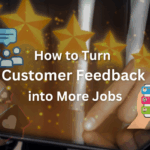Do you want your website to be at the top of search results on Google Local and Maps searches?
Let’s look over some of the basics.
Getting your website to the top of Google’s search results requires a certain strategy and very specific tactics.
Getting your website to the top of Local/Maps search results requires slightly different strategy and tactics.
Just because you are ranking in the normal SERPS (search engine results pages) doesn’t mean you will also rank well in the local pages.
Additionally, websites don’t automatically rank well in the Local/Maps results pages on their own, you have to do very specific things to get your site to move up in Local.
Let’s look over a few essential things that you must do to improve your website’s rank in the local results.
- Title Tag & H Tags
Having properly worded Title, Meta Description, and H tags plays an integral role in Local SEO as it does with normal SEO.
In this case, with the page that you want to have ranked well, you want to have all of the above-mentioned tags reflect the keyword phrases people are searching.
Your tags should:
- Have the location/region which you are trying to rank in (city name and state)
- Have ONE keyword ‘topic’ per page. Keep it focused, don’t stuff multiple dis-related keyword phrases in your Title tag or H tags.
- Be relatively short and not stuffed. Don’t even stuff with related, on-topic keywords. Keyword stuffing confuses website visitors and makes you look like you’re trying to game the system, in Google’s eyes. Just because you can fit 60 characters in the Title tag does not mean you need to fill it with 60 characters.
- Google My Business (GMB)
Google My Business has had many names in the past 10 years. It has been known as Google Plus for businesses, Google Local, Google Maps, Google Places, etc. The current incarnation is called Google My Business, and you need to have an account for your business created and verified. Or if already created you must ‘claim’ it.
In GMB you can create a profile for every business you have, and verify and manage each one respectively.
It is highly recommended that you fill out the entire profile for your business. Including hours, your business categories (very important), payment information, photos, et al.
You CANNOT rank in local searches if you do not have your GMB account created, verified and optimized.
- Your NAP
Google uses your NAP (Name, Address, Phone number) to confirm your business is YOUR business. Therefore, you must make sure that on all your web properties (your main site, Facebook, Yelp, Google My Business, Bing Local, etc.) you are using the exact same NAP across all of them.
Additionally, you should take it one step further and sign up with various directories such as Merchant Circle, Super Pages (Dex Media) and City Search and create profiles with the same NAPs. Consistency with your NAP will assist your ranking in Google Local search.
- Reviews
Reviews play a very large role in the ranking of your site in Local search results. You must have a good quantity of excellent reviews on Google itself, Yelp, Facebook and Manta. If appropriate for your type of business you should also have plenty of good reviews on Houzz, Home Advisor or Angie’s List.
Your focus should be getting reviews on Google first, and once you have that under control you should branch out into Yelp and Facebook; one at a time, gathering a good amount of positive reviews, and dealing with negative reviews when they come.
One of the metrics in Google’s local search algorithm are reviews on your GMB AND other 3rd party review websites. So, take care to bolster this up. Getting reviews is easier than you think. Additionally, it not only helps with your SEO, it also helps to establish you as a trusted brand in the mind of the buyer, which is extremely valuable.
Conclusion
By doing the above you will be primed and in excellent shape to start creeping up the Local/Maps results pages.