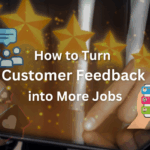Why create this list?
While this email probably will be the least profitable out of the four
lists, it is still worth doing, since email marketing is basically free
or just a nominal fee.
Don’t let your own counter-thought “they just can’t afford my services”
prevent you from selling to them. If they have a need it will get
fulfilled by someone, either by themselves or another company. Don’t let
it be another company.
As a side note, customers who are jerks and with whom you never want to
do business again should be put in a separate list called: dead
customers, and should not be in the Cancelled Customers list, since we
want to sell to people in the cancelled list.
Who are these people?
This list is only applicable if you have a service-based business where
you give monthly service to your customers. For example: a monthly lawn
care service plan. Not all customers will stay with you forever, and
some will drop off.
What emails should you send to it?
Once in a while you should state in your emails to this list that you
know they are cancelled customers but you wanted to keep them up to date
and provide value to them, whether they are a customer or not.
- Informational emails
- Special offers for past customers
When should you send the emails?
- One email ever 3-4 weeks. Alternate with informational and special offer.
How do you make it?
- export contacts from Gmail or whatever email provider you use
- export contacts from QuickBooks or whatever accounting software you use
Conclusion
If you take the time to organize your customers and contacts into the
above four lists then you will be way ahead of the game and many other
businesses.
It will take some time and effort to do so, but it will pay off in the
end for the single reason that: your messages must be tailor made to
your customers, one message does not always fit all.
Additionally, if you in fact cannot take the time to do this then it
would be well worth your while to hire someone to do it for you.
Where do I create these lists?
Initially you would create them in an Excel Spreadsheet, and when they
are all done you can then sign up with MailChimp and upload your
customers into individual lists; and then start emailing them.